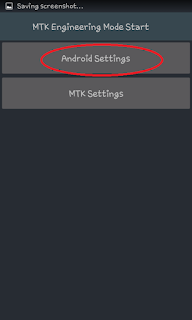Cyanogenmod 12.1 for xolo a500 club UNSTABLE ROM USE IT ON YOUR OWN RISK
Link is in describtion
working well
not working
camera
audio
for more info goto my xda threat
http://forum.xda-developers.com/android/development/rom-cyanogenmod-12-1-xolo-a500-club-t3227939/post63360885#post63360885
Link is in describtion
working well
not working
camera
audio
for more info goto my xda threat
http://forum.xda-developers.com/android/development/rom-cyanogenmod-12-1-xolo-a500-club-t3227939/post63360885#post63360885